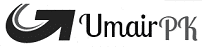Ah, the WordPress caching!
It’s one of the necessary evils of any website.
But why is that?
One word – Complexity. The caching is complex; even the simplest of the caching plugins aren’t really as easy as they appear.
But if you use a plugin to speed up WordPress, it doesn’t need to be that complicated, nor does it take countless hours.
In this post, we’re going to take a look at the top five caching plugins for WordPress in 2020 and how they can help speed up your website.
But first!
What is Cache?
The cache is a compilation of temporarily stored data for faster access on request. Data is usually stored on a hard disk on computers. When requested, a computer gets to run several processes before the desired information can be displayed.
Caching addresses this problem by processing the frequently requested information and stashing it in temporary memory or storage. This allows computers to quickly access the file.
The same caching concept is also used by WordPress websites to improve performance and speed up the loading of your website.
WordPress is a versatile content management system. This implies that every time a user visits your website, WordPress will retrieve information from the database and then run a few more steps before the web page is sent to a user’s browser.
This makes your website slower to load when a lot of users visit it at the same time.
Caching solves this problem by skipping a lot of steps on your WordPress site. So rather than going through the full page generation process every time, your caching plugin will keep a copy of the page after the first load, and then continue serving the cached version to every subsequent user.
Let’s get a little deep into the details of these plugins and discuss each one individually. It must be noted that all these plugins are compatible with iconic Astra WordPress theme.
1. WP Rocket
WP Rocket is the most famous WordPress premium caching plugin. Trusted by more than 900,000 + websites, including prominent names in the WordPress arena such as Beaver Builder.
Renowned for its one-click setup, it’s the perfect option for both novices and experienced users.
WP Rocket undoubtedly has one of the best UI interfaces in the cache plugin world. But it’s not just about looks. There is also:
- One-Click configuration; just install and enable the plugin. Caching is activated by default.
- Inbuilt compatibility with WooCommerce.
- Inbuilt lazy loading that loads photos as needed instead of loading all of them with each page request.
You must know that this is a premium-only plugin, and there is no free or limited version to try before you buy it. However, WP Rocket does offer a money-back guarantee of 30 days.
WP Rocket Speed Test
- Load time – 2.5 seconds
- Page Size – 830 KB
- Requests – 25
WP Rocket Pricing
- Price for One Site – $49
- Price for Three Site – $99
- Price for Unlimited Sites – $249.
Final Word
An all-around brilliant caching plugin that offers a host of features and is by far the easiest to use plugin in the market today. Worth every penny.
2. W3 Total Cache Plugin
Trusted with over a million installations, W3 Total Cache was one of the most popular WordPress speed up plugins. However, there was a bad patch when it wasn’t updated for months, and premium support requests went unanswered.
BoldGrid acquired W3 Total Cache in 2019, and since then things have certainly improved. W3 Total Cache offers a variety of features and is very well-known in the WordPress caching world. With the current investment from BoldGrid, it is going to improve even further.
However, still, there are doubts related to this plugin due it its past besides some users may find its pro version complicated and confusing.
W3 Total Cache Speed Test
- Load time – 1.8 seconds
- Page Size – 842 KB
- Requests – 34
W3 Total Cache pricing
Free Version – WordPress.org.
Premium Version – $99/year with no multiple site licenses
Final Word
An excellent plugin that had its share of problems but has come out on the other side in a better state. Well, it’s worth a look to help speed up your WordPress website.
3. WP Fastest Cache
WP Fastest Cache is one of my favourite free speed plugins, it’s easy to use, and it doesn’t offer fancy thrills, but it is good at what it does.
WP Fastest Cache is a no-thrills plugin for caching. It doesn’t include things that you don’t need or that are more inclusive of the entire performance plugin. Instead, it does the caching incredibly well and functions with minimal hassle.
On the downside, you may not find the UI as intuitive as some of the other plugins like WP Rocket.
WP Fastest Cache Speed Test
- Load time – 2.4 seconds
- Page Size – 907
- Requests – 56
WP Fastest Cache Pricing
Free – Free version of WP Fastest Cache
Premium – Unlike most premium pricings, WP Fastest Cache is a one-time payment.
- Price for One Site – $49.99
- Price for Three Sites – $125
- Price for Five Sites – $175
Final Word
A robust cache plugin that does what it says on the tin exactly.
4. Hummingbird
Developed by WPMU DEV, Hummingbird is a new player in the WordPress caching market. But this does not mean that it lacks functionalities. It is rather one of the plugins that are packed with the most features.
Hummingbird is supported by one of the best teams in the business. With consistent updates and an expert support 24/7, you can be sure that you’re using a reliable caching plugin.
A key feature is it’s the ability to auto scan and fix. With one click, Hummingbird scans your site for performance issues and then attempts to fix them automatically.
Not exactly a drawback, but Hummingbird can sometimes be overwhelming due to a lot of stuff in it. And for a beginner, understanding what you may or may not use when you first install the plugin can become a hassle.
Hummingbird Speed Test
- Load time – 2.9 seconds
- Page Size – 916
- Requests – 69
Hummingbird Pricing
Free Version – Free version of Hummingbird
Premium Pricing – $49 / Month. Also, you get every plugin WPMU Dev offer for unlimited websites besides web hosting for three sites.
Final Word
Hummingbird may be the new kid on the block, but it is packed with features and supported by an expert development team, which is certainly worth a gander.
5. LightSpeed Cache
LiteSpeed Cache is a bit different than all the plugins on our list as LightSpeed also provides exclusive features to supercharge your website besides standard functioning across all different web hosts.
This Cache is a server-side technology, and unless you’re a super geek, you’ll probably not use the LightSpeed features, but if you do, it’s going to make your site sing.
A wide range of features plus exclusive LightSpeed feature makes it unique. With a check over the WordPress heartbeat, and direct integration of Cloudflare makes this caching plugin, a real deal.
Although there is nothing negative about the plugin side of the thing, trying to figure out why you need some server specifications to make use of the plugin may be confusing to some users. Though modern the interface is not exactly user friendly.
LightSpeed Cache Speed Test
- Load time – 3 seconds
- Page Size – 967
- Requests – 32
LightSpeed Cache Pricing
LightSpeed Cache is free and has no paid version.
Final Word
Being loaded with feature and free, at the same time, this plugin is most likely getting more popular in 2020. Definitely, the one to watch out for.