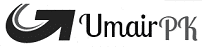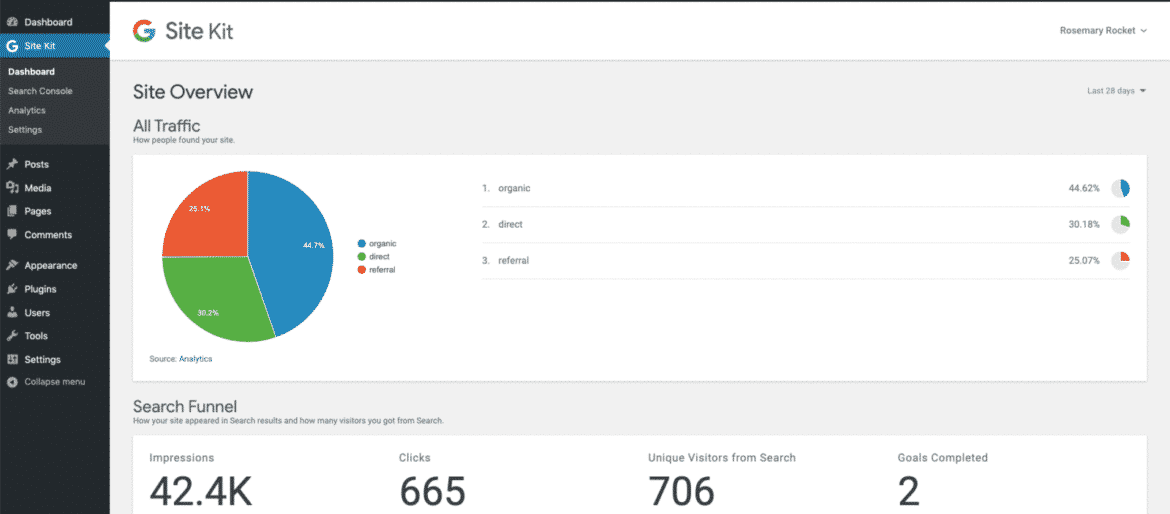Google has officially launched its open-source Site Kit WordPress plugin, which helps the WordPress admins to view the insights of their website. These insights show the site admin how people are utilizing their websites, drawing from integrations with a bundle of Google products. Google Site Kit gives access to WordPress users to directly access data from Google products, within their WordPress dashboard. This Google Site Kit plugin accumulates data from Google Analytics, Google Search Console, Page Speed Insights, and AdSense.
You don’t need to be a developer or to do any extra coding to set up items like Google Analytics, search console, etc. However, Google prioritizes that it’s beneficial for those professional experts who work on sites for clients. You can easily install and activate Site Kit from the plugin section within your WordPress admin.
Google Site Kit Features
Instead of including Google Analytics script, Search Console verification code, AdSense tags, and Page Speed metrics tags individually in your header.php file, you can simply install Site Kit to add all these different products at once. Once you have installed this plugin, a dashboard will display how well your site is growing with these Google Tools- For instance; Search Console, Analytics, AdSense, and Page Speed Insights. This plugin is now becoming a popular plugin on WordPress.
With this plugin, there will be no need for separate, individual code and script from each of these Google products. In this article, we’ll talk about the advantages of Google Site Kit and discuss why Every WordPress blogger should use it. For the time being, Google Site Kit Plugin lets you integrate six different Google services.
In a nutshell, Site Kit helps WordPress site owners connect Google services, including AdSense, Page Speed Insights, Analytics, and Search Console; with a goal of making data around the audience, revenue, and performance effectively available from the dashboard. There are some reasons you should definitely use this plugin.
- Without any hassle clients and other team members can easily access data, from Google products by signing into the WordPress dashboard.
- Clients will be able to view the overall performance states and improvement suggestions, directly from Google Services easily.
- Site Kit Plugin gives you access to set roles, permissions and ensure that only relevant people can see the data.
Site Kit helps you connect to six different Google services, which will show you the insights and other features. As a result, these services help you view relevant data from that service within your WordPress central dashboard.
Six different Google services that the Site Kit plugin helps you connect to are:
- AdSense
- Page Speed Insights
- Analytics
- Optimize
- Search Console
- Tag Manager
Why Every Blogger Should Use Google Site Kit
Below are some of the reason every blogger should use Google Site Kit.
Ease of access to the site’s Performance:
To clarify, Site Kit plugin gives you the comfort of accessing your Site’s performance while signed into the backend of the site. This plugin is often found helpful for developers and organizations. Who are admins of their own website or a client WordPress site. In any case, it doesn’t offer the vigorous and dynamic capacities of a Google Data Studio report or dashboard to sort information so it may not be perfect for a digital marketing manager or chief marketing officer.
Stay Up-to-date with Site’s performance:
All things considered, it wouldn’t damage your website in fact by implementing this plugin, it can help you stay up-to-date with your site’s performance metrics. It’s likewise another approach to give Google more access to your site which can in return leave some positive effects on your WordPress blog’s performance.
Navigation access to each page:
Subsequently, if you want to get the most out of a Site Kit plugin, Google suggests that you take a look at the main dashboard, on a weekly basis. However, by Site Kit, you can also check the details of each page, by navigating to the page and clicking on the Site Kit option in the admin bar.
With this information, you can have an idea about the top pages of your website. You can easily know how people stumble upon your website. This can help you to know which topic gets trendy on Facebook and which topic gets the most hype on twitter etc. To begin with Site Kit, all you need is to install and activate it from your WordPress dashboard.
Wrap up:
Previously, Web developers were using different plugins for different services. However, now you can have all the perks of different services in one single plugin known as Google Site Kit. Moreover, with this, you can get information on how someone found your website. How you can optimize your content according to your audience’s demand.
Subsequently, this plugin isn’t just made for developers it’s also beneficial for bloggers, and web designers. In short, start using this incredible plugin to get the most out of it. Make your website better by analyzing your stats on a weekly basis. This plugin has rapidly become the game-changer in such a short span of time. So, buckle up and install Google site Kit plugin on your website now!
If you have any questions, feel free to ask in the comment section below.